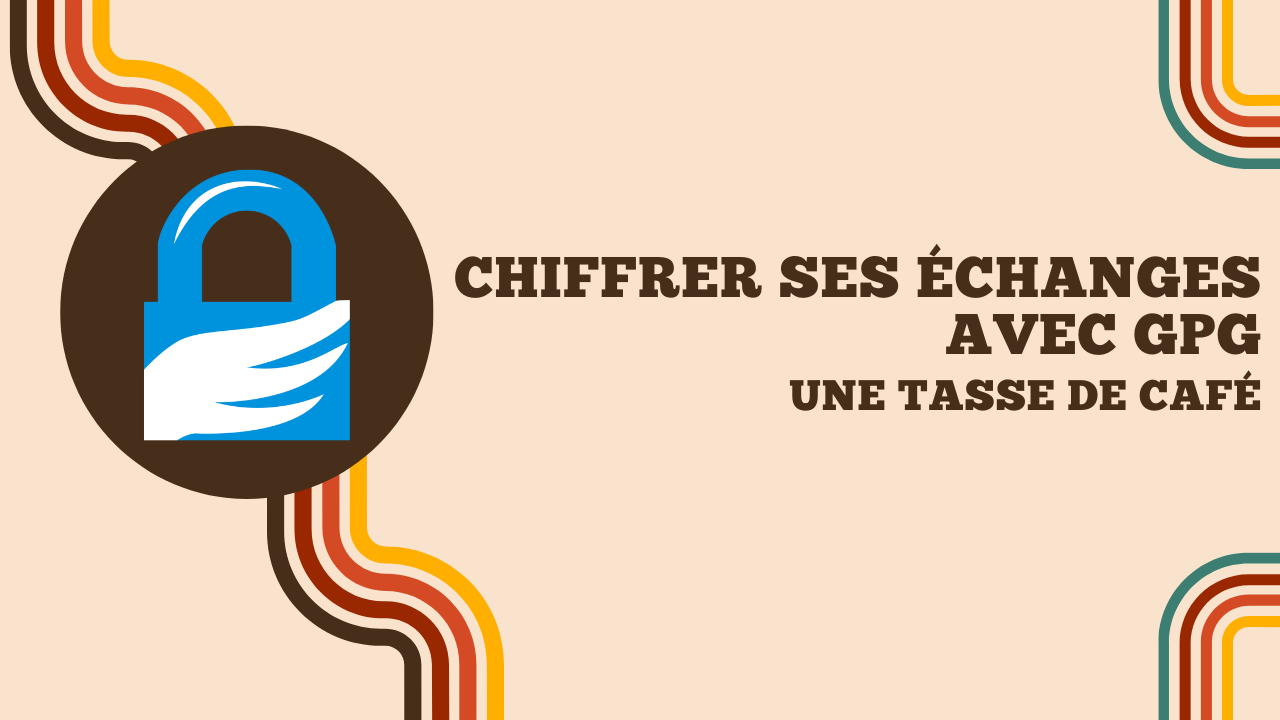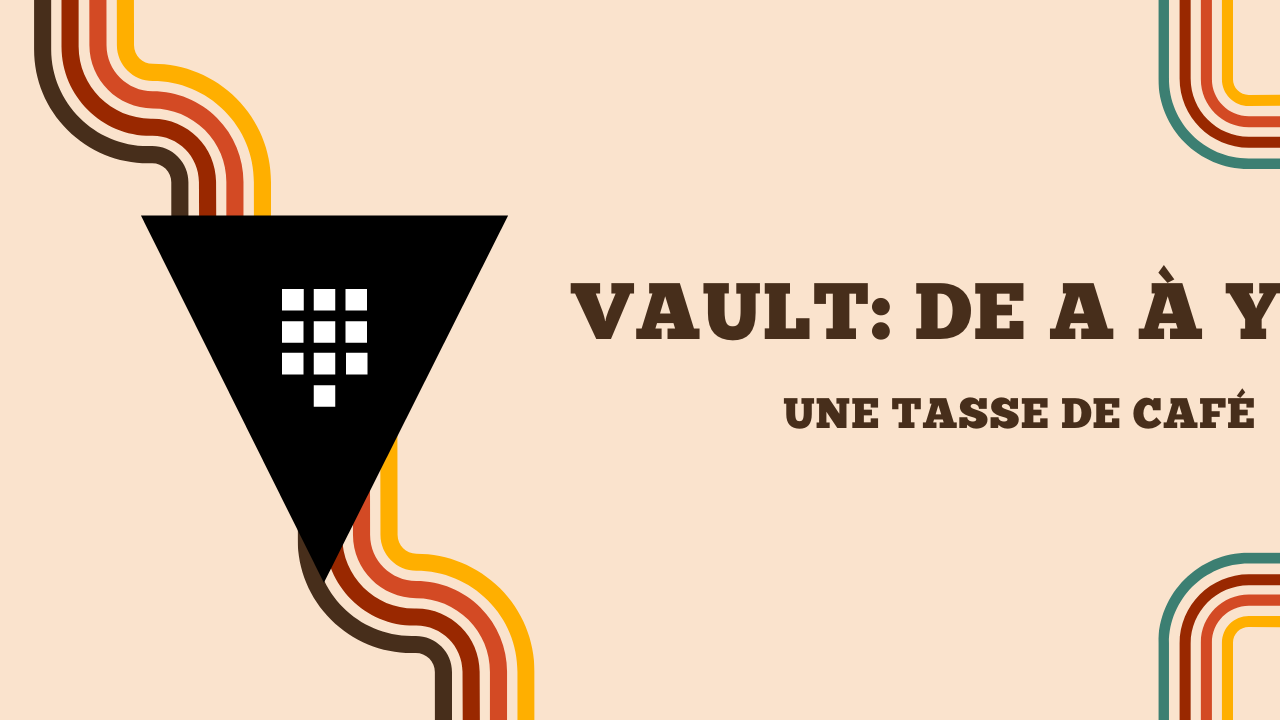Découvrez comment détecter les intrusions sur vos serveurs avec Falco, un moteur de détection de menaces. Nous verrons créer nos règles personnalisées, les déployer sur nos machines et les visualiser dans une interface web.
Une tasse de café
Découvrons ensemble comment utiliser le GPG pour sécuriser ses échanges (fichiers, mail, commits) et comment stocker ses clés sur une Yubikey pour plus de sécurité !
Dans cet article, je vous donne une première définition de ce qu'est le GitOps et comment le mettre en place avec ArgoCD dans un environnement Kubernetes.
Talos est un système d'exploitation pour Kubernetes. Il est conçu pour être léger, sécurisé et facile à utiliser. Dans cet article, je vais vous présenter Talos et ses particularités.
Loki est un système de gestion de logs open source et conçu par Grafana Labs. Dans cet article, nous allons voir comment installer l'ensemble des composants nécessaires pour utiliser Loki et Promtail.
Mes péripéties pour obtenir mon diplôme de niveau Bac+3 par la voie de la VAE.
Vault est un outil de gestion des secrets développé par Hashicorp. Il permet de stocker et de gérer ces derniers de manière sécurisée. Dans cet article, nous allons voir comment utiliser Vault pour gérer les secrets de vos applications.
J'utilise constamment des machines virtuelles pour tester des scripts, pour héberger des services, pour faire des tests de déploiement, etc. J'ai pour habitude d'utiliser Proxmox dans le cadre de mon lab, et Libvirt au travail.
Depuis peu, j'approfondis mes connaissances sur les clouds publiques comme AWS, GCP, Azure, etc. Et s'il y a bien une chose qui me fascine, c'est la vitesse à laquelle on peut créer une machine virtuelle.
Il m'arrive d'utiliser Cloud-Init pour automatiser la création de mes machines virtuelles ou Packer pour créer des templates de VM, mais nous parlons de quelques minutes (et non de secondes).
C'est en faisant mes recherches sur ce sujet que je suis tombé sur Firecracker, un projet open-source d'AWS qui permet de créer des microVMs en quelques millisecondes (oui oui, millisecondes). Alors, je veux pouvoir créer des machines virtuelles en quelques millisecondes, mais aussi pouvoir les détruire et les recréer à la volée. De ce fait, ces machines virtuelles pourront être utilisées pour des tests, pour des déploiements, pour des services, etc.
Lorsque vous souhaitez ouvrir un port sur votre Livebox, celle-ci vous demande de choisir un appareil. Mais comment faire si l'appareil n'est pas dans la liste ? C'est ce que nous allons voir dans cet article.
Au final ... qu'est-ce qu'un conteneur ? Nous allons voir les bases de ce qu'est un conteneur, comment sont-ils créés et comment les utiliser. Nous verrons aussi comment utiliser LXC pour créer un conteneur.